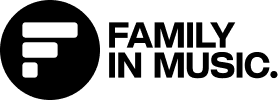What to do when encountering login difficulties.
Sometimes, things don't go as planned or a bug 🐞 may sneak into the system. If you encounter issues when trying to log back in, here are a few steps you can take:
-
Check Your Tab: Make sure you've chosen the appropriate tab – 'Log In' for returning users or 'Sign Up' (for first-time users/creating a new account).
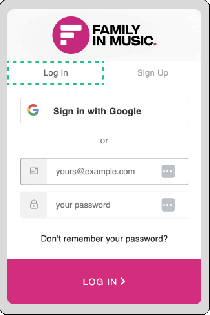
-
Identity Provider Match: Ensure that you're choosing the same identity provider you used to create your account. For example, if you initially used Google as your identity provider, subsequent logins should be via the 'Sign in with Google' button.

-
Reload the Page: If you're still facing issues, try refreshing the webpage.
-
Clear Browser Cache: If a refresh doesn't resolve the problem, consider clearing your browser's cache (clearing the cache alone should suffice), and then refresh the webpage.
- Forgot Your Password? No problem! Click the 'Forgot your password?' button and follow the steps to reset it.
If the issue persists despite trying these steps, please reach out to our support team and provide details on the issue. If possible, include steps to reproduce it as this information is immensely helpful to us.