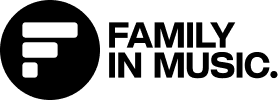Submit Priority Songs to Discovery Mode
Which of my songs are eligible?
How do I submit songs to Spotify Discovery Mode?
How do I Opt-out a song once it is Opted-In?
What are the fees for this service?
What is Spotify Discovery Mode?
Spotify Discovery Mode is a powerful tool designed to assist artists in expanding their reach to new listeners and growing their fanbase on the Spotify platform. This feature also opens up opportunities for artists to connect with new fans globally.
How It Works:
Discovery Mode empowers artists by allowing them to influence Spotify's recommendation algorithm, which is responsible for curating personalized listening experiences for users.
Here's how it works:
- Opting In: Artists can choose specific songs to be included in Discovery Mode. When a song is selected, Spotify's system takes note of this choice.
- Algorithm Enhancement: The selected songs are given priority within Spotify's recommendation algorithms. This means that these songs are more likely to be suggested to listeners who have similar musical tastes when they engage with features like Autoplay and Radio.
Benefits:
The primary benefits of using Spotify Discovery Mode include:
-
Broader Exposure: Your music gets the chance to reach a wider audience of potential fans who may not have discovered your work otherwise.
-
No Upfront Costs: Unlike traditional promotional methods, there's no need for artists to allocate a budget upfront. Discovery Mode is accessible to artists at various stages of their careers.
For Family in Music Users:
As a Family in Music user, you can take advantage of Discovery Mode by submitting your priority songs and we’ll opt them into Spotify's Discovery Mode on your behalf.
Family in Music is a part of Spotify's Discovery Mode partner program, currently limited to selected licensors. The Partner program's main benefit is that it avoids artist eligibility restrictions found on Spotify for Artists, like needing a minimum of 25k listeners and 3 eligible songs. This means Discovery Mode is available for almost any eligible track in your catalog.
If Discovery Mode isn't active or doesn't appear at all on your Spotify for Artist Dashboard, there's no need to worry. Once you submit your eligible tracks, they will be included in the campaign as promised. You'll then be able to track their performance through the monthly performance reports you'll receive, as outlined in the relevant section of this article.
Which of my songs are eligible?
Each month, Spotify provides Family in Music with a list of all songs eligible for the Discovery Mode Campaign from all the submitted tracks. To meet the eligibility criteria, songs must:
- Be distributed by Family in Music
- Have been released for at least 30 days
- Have at least one play
How do I submit songs to Spotify Discovery Mode?
To submit your songs, simply fill out the Spotify Discovery Mode Request Form. Songs that are accepted and pushed to promotion, will be promoted until you choose to opt them out.
Make sure you provide accurate names for both the track and artist URIs. Watch these videos to learn how:
How many songs can I submit for Discovery Mode each month?
Family in Music users can submit unlimited tracks per month as long as they meet the eligibility criteria mentioned above.
When and how do I submit my songs each month?
To be included in the following month's campaign, tracks must be sent to Family in Music via the Spotify Discovery Mode Request Form by the 10th of each month.
Note: Song submissions sent via Family in Music Support or direct email will be refused. The only submission method for this program is via the form.
How do I track the performance of my songs?
In the second half of each month, you’ll receive a performance report via email, which will include the results of the previous month's campaign. We plan to add this reporting to your Family in Music Distribution Portal soon.
How do I Opt-out a song once it is Opted-In?
To remove a track from the campaign, use the same submission form and select the Opt-out option.
Discovery Mode campaigns are monthly, but once you submit a track, it remains promoted on future campaigns until you choose to remove it (to Opt-out a song, use the Opt-out field on the submission form ).
What are the fees for this service?
Spotify charges a higher fee (30%) for streaming generated from Discovery Mode campaigns. It applies only to streams generated on Auto-play and Radio as a direct result of the active Discovery Mode campaign. Family in Music's 10% royalty commission applies as defined in our Distribution Agreement.
Other details:
-
Accurate metadata, including track and artist URIs, is crucial. If you're unsure how to obtain these, please watch the tutorials in the submission form. Songs with incorrect metadata will be ignored by the submission system.
-
Songs for Discovery Mode must be distributed to Spotify via Family in Music and released at least 30 days before submission. If your song doesn't meet these criteria, it cannot be submitted by Family in Music for inclusion in this program.
-
Spotify recommends sending at least 2 songs per artist. While it's not mandatory, having only a single track from an artist can make it harder to attribute growth solely to the Discovery Mode campaign, as other factors can also influence the results.
More Information:
For additional details and insights on how to make the most of Spotify Discovery Mode, artists can refer to the official Spotify for Artists page dedicated to this feature.