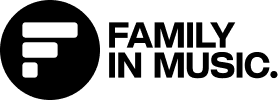Transferring your music catalogue from another distributor
1. Create a new release(s)
2. Ensure metadata accuracy
-
-
The song titles, artist name and artwork and other metadata need to be identical
-
Audio files need to be identical. Track length and format need to be identical
-
You must use the original ISRC and UPC codes
-
You must choose 'Yes' when asked if 'Has it been previously released?' on the 'Release History' section when creating the asset, and include the previous release date correctly
-
3. Distribute release(s)
⚠️ Note that the procedure to ensure track-linking and no downtime for releases differs between DSPs. Some DSPs require redelivery under the new distributor/deal first, and others require takedowns first before redelivery to ensure the sync happens correctly. See the details below:
1st Redeliver, then Takedown DSPs(72 hours later):
1. Re-distribute the releases to the stores that require Redeliver 1st*.
2. 72 hours later, request a takedown from your previous distributor.
*The stores that require redeliver 1st are:
7Digital, Anghami, Apple Music, Deezer, FB Audio Library, FB Rights Manager, Mixcloud, Peloton, Spotify, Youtube Music/Youtube ContentID*, Amazon, iMusica, Nuuday, Pretzel, Tidal, Jiosaavn, KKBOX, Pandora, Netease, AWA, Audiomack, Kuaishou, TikTok/Resso, SoundCloud.
1st Takedown, then redeliver (72 hours later):
- Initiate a takedown of the releases (on your previous distributor) for the stores that require the takedown to be done first*.
- 72 hours later, resubmit the releases to these stores via Family in Music.
*The stores that require Takedown 1st are:
Flo, Jaxsta, TenCent, Rhapsody/Napster.
Duplicated release
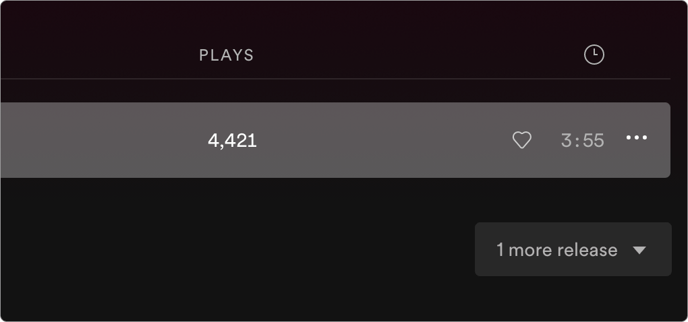
How to make sure whether the tracks are linked?
What happens when I move my music from another distributor?
- The new release should retain all play counts
- The new release will remain on any including playlists
- Chart history & popularity should be retained
- Ratings & reviews will be lost
- Migrating will cause all play counts/views to reset.